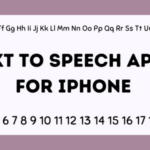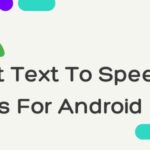In today’s digital age, audio editing has become essential to content creation. Whether you are a podcaster, musician, or video creator, having the right tools to edit and enhance your audio is crucial. Fortunately, numerous apps are available for Android and iOS devices that can help you achieve professional-level results on the go. In this blog post, we will explore 11 must-have audio editing apps for Android and iOS that offer a range of features to suit different needs.

1. Adobe Audition:
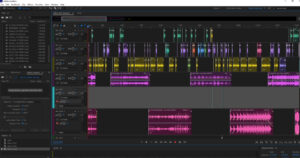
Starting off our list is Adobe Audition – a powerful app known for its versatility in professional audio editing. Its intuitive interface and extensive toolset allow users to perform noise reduction, multitrack mixing, and pitch correction more efficiently.
Android | iPhone
2. GarageBand:
GarageBand is one of the most popular music production apps available exclusively on iOS devices. It offers an array of virtual instruments like guitars, drums,and keyboards along with various effects pedals allowing musicians to create high-quality recordings directly from their iPhones or iPads.
3. Audacity:
Audacity may not be specifically designed for mobile platforms, but it remains one of the best free, open-source software options for desktop-based audio editing. Its simple yet powerful interface makes it easy even for beginners while offering advanced features like spectral analysis, sound synthesis, and batch processing
4. FL Studio Mobile:

FL Studio Mobile brings all the power-packed features from its desktop counterpart into your smartphone or tablet. The app lets you compose, mix, arrange, and record complete songs using virtual synthesizers, drum machines, effects plugins, and much more, making it the ideal choice for electronic music producers who want portability without compromising functionality.
5. Cubasis 3:
Cubasis 3 by Steinberg provides comprehensive recording capabilities and user-friendly interfaces, making it suitable for sand professionals. With MIDI sequencing, audio warping, and a vast array of virtual instruments and effects, Cubasis 3 is an excellent choice for musicians, producers, and composers on the go.
6. n-Track Studio:
nN-TrackStudio offers a powerful multitrack recording and editing environment with support for unlimited audio and MIDI tracks. U users can use a range of built-in effects such as reve,rb, delay, compression, and equalization to enhance their recordings. The app also supports third-party plugins, making it highly customizable according to individual preferences
7. Auria Pro:
Auria Pro is aimed at professional users who require advanced features like full automation, AUv3 plugin support, MIDI sequencing, sample-accurate editing, and more. Its intuitive interface and high-quality processing make it an ideal choice for those seeking studio-grade results directly from their mobile devices.
8.Hokusai Audio Editor:
Hokusai Audio Editor provides basic yet essential tools required for audio editing, including cu,t, copy, paste, crop functions, and fade-in/out options. Users can edit multiple tracks simultaneously, making them effortlessly create complex compositions. Additionally, the app allows importing/exporting files from various cloud storage services, making it convenient for collaboration purposes.
9.WavePad Audio Editor Free:

WavePad by NCH Software offers free and paid options and caters to user requirements. With its easy-to-use interface, it enables users to perform tasks like trimming, audio restoration, reduction, batch processing, etc., making it suitable for beginners looking to get started without investing in premium apps front.
10. Audio Evolution Mobile Studio:
Audio Evolution MobileStudio combines multitrack recording capabilities, virtual synthesizers, instrumental loops, and drum machine functionality into one comprehensive package.T is explicitly designed for musicians on the go, allowing them to create professional-sounding tracks right from their smartphones or tablets without compromising quality or flexibility.
11.KineMaster – Video Editor
While primarily known as a video editing app, KineMaster also offers robust audio editing capabilities. Users can import, edit, and mix multiple audio tracks alongside their videos. The app provides features like volume envelope control, pitch shifting, equalization, and more, making it an excellent choice for content creators who require both video and audio editing functionalities.
Conclusion:
With the increasing demand for high-quality audio in various forms of media, content creators need reliable tools to edit and enhance their recordings. The 11 must-have audio editing apps mentioned above offer a range of features suitable for different needs, whether you are a professional musician or just starting as an amateur podcaster. From Adobe Audition’s versatility to GarageBand’s user-friendly interface, the options available on Android and iOS devices ensure that you can access powerful tools right at your fingertips. So go ahead, explore these apps, and take your audio editing skills to new heights!