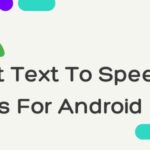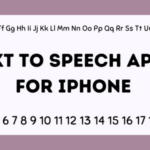Technology has become an integral part of our lives in today’s fast-paced world. We rely on various gadgets and tools from smartphones to smart homes to make our daily tasks more accessible and efficient. One such tool that is gaining popularity is text-to-speech (TTS) technology. TTS allows users to convert written text into spoken words, making it convenient for those who prefer listening over reading or have difficulty with visual impairments.
If you’re a Chrome user looking for the best free text-to-speech extensions, you’ve come to the right place! This blog post will explore nine top-rated Chrome extensions that offer excellent TTS capabilities without costing you a dime.

Best Free Text-to-Speech Chrome Extensions
1. Read Aloud
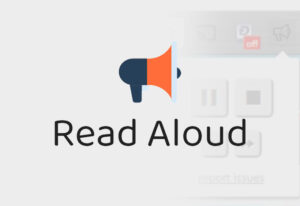
Read Aloud is one of the most popular and highly rated text-to-speech extensions for Google Chrome users. It offers a simple yet powerful interface that allows users to listen to web pages or selected texts from any website they visit using natural-sounding voices. With features like adjustable voice speed and volume control, Read Aloud provides a customizable experience tailored to your preferences.
2. Voice Instead
Voice Instead brings simplicity at its finest when converting textual content into speech effortlessly within your browser window. The extension supports multiple languages, including English, French, German, etc. Users can easily adjust settings such as pitch, volume, speed, etc. It also includes additional options like highlighting sentences while reading aloud, making it ideal for individuals with learning disabilities.
3. Select & Speak
Select & Speak does precisely what its name suggests – allowing users to select any piece of written content on their screen and instantly convert them into audio format by simply clicking an icon. With support for 40 different languages, it caters well to multilingual audiences. The extension lets users customize voice, pitch, and playback speed to ensure optimal listening experience based on individual preferences.
4.SpeakIt!
SpeakIt! is a user-friendly text-to-speech extension that enables users to listen to selected texts on any webpage with just one click. It offers over 50 voices and supports multiple languages, making it suitable for worldwide audiences. SpeakIt! also allows users to adjust voice speed and volume and add pauses between sentences for better comprehension.
5. Natural Reader
Natural Reader is a comprehensive text-to-speech solution that works as an extension and provides standalone software options for Windows and Mac platforms. The Chrome extension version of Natural Reader offers features like highlighting words while being read aloud and customizable themes. Users can choose from over 60 natural-sounding voices in more than 20 languages, making it ideal for personal and educational purposes.
6.TTSReaderX In-Page Text To Speech
TTSReaderX stands out among other TTS extensions due to its unique ability to convert entire web pages into speech without requiring manual selection. Its intuitive interface makes browsing websites much easier by allowing you to sit back and relax while listening instead of reading lengthy articles or blog posts. Additionally, TTSReaderX supports offline mode, enabling you to access previously converted content when internet connectivity isn’t available.
7.Text2Speech
Text2Speech focuses on simplicity by providing basic yet effective functionality. With this lightweight Chrome extension, you can easily select any text within your browser window and instantly have it spoken aloud using high-quality synthesized voices.Text2Speech supports multiple languages, including English, French, German, etc., and lets users customize settings such as pitch, volume, speed, etc. to suit their preferences.
8. Vocalizer TTS Voice (English)
Vocalizer TTS Voice is designed for those requiring high-quality English language support. This powerful Chrome extension has numerous realistic male, female, and child-like voices to provide an immersive audio experience. Users can control parameters like speaking rate, pitch, gap duration, breathiness, etc., for further customization. Vocalizer TTS Voice is perfect for individuals who need clear and accurate speech output.
9. Announcify
Announcify offers a unique approach to text-to-speech technology by simplifying web pages into clean, easy-to-read formats while simultaneously reading them aloud. Users can customize the font size, color, and background settings according to their preferences. Announcify also supports offline mode, enabling you to save articles or blog posts as audio files for later listening.
Conclusion:
Text-to-speech extensions have revolutionized the way we consume written content online. Whether you prefer listening over reading or have visual impairments, these Chrome extensions provide an accessible solution that enhances your browsing experience. From Read Aloud’s customizable interface to Vocalizer TTS Voice’s high-quality English language support, plenty of options are available depending on your specific needs.
So why not try one (or more) of these free text-to-speech Chrome extensions? You might enjoy a whole new way of engaging with online content!